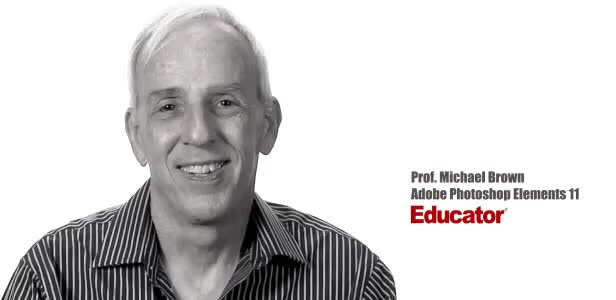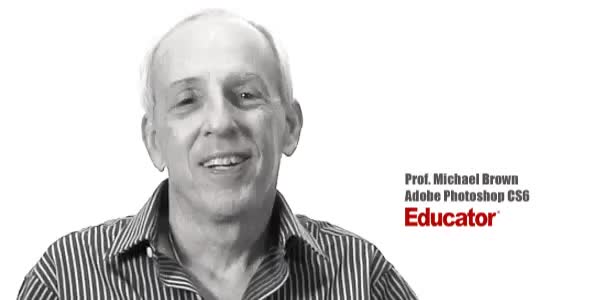Table of Contents
Section 1: Power BI Fundamentals |
|||||
|---|---|---|---|---|---|
| Overview of Power BI Course | 1:46 | ||||
| Learn what we will cover in this course | |||||
| Power BI Intro | 3:26 | ||||
| Quick Introduction about Power BI | |||||
| Power BI High Level Flow | 2:20 | ||||
| We discuss the different components of Power BI | |||||
| Install and Sign Up | 2:44 | ||||
| Get a free account for Power BI and download it | |||||
| Power Query Intro | 4:43 | ||||
| Introduction about Power Query | |||||
| Power Pivot Intro | 1:08 | ||||
| Introduction about Power Pivot | |||||
| Power View Intro | 1:34 | ||||
| Introduction about Power View | |||||
| Big Picture | 1:40 | ||||
| Understand the Big Picture of what we want to accomplish | |||||
| Get Data | 6:43 | ||||
| The Get Data Feature of Power BI | |||||
| How to Get More Data | 1:04 | ||||
| Getting data from other sources | |||||
| Modelling Data | 3:00 | ||||
| See how data modelling is done | |||||
| Adding Relationships Manually | 2:07 | ||||
| We can also add relationships for our data manually | |||||
| Visualization | 4:35 | ||||
| See the different ways to visualize your data | |||||
| Visualization Customization | 1:25 | ||||
| We can add further customizations on how our data is represented | |||||
| More Visualizations | 2:24 | ||||
| More ways to visualize your data | |||||
| Visualization Format and Analytics | 2:56 | ||||
| Learn how to perform analytics visually | |||||
| Ask a Question | 2:08 | ||||
| Add this feature to your dashboards | |||||
Section 2: Power BI Real World Example |
|||||
| Real World Example | 5:44 | ||||
| We discuss the real world example we will be creating | |||||
| Get Data | 13:03 | ||||
| Show how to retrieve data | |||||
| Modelling Data | 5:06 | ||||
| Now we will model our data and create relationships | |||||
| Visualization with multiple charts | 11:14 | ||||
| Then we can create the dashboard visualizations | |||||
| Publishing | 4:34 | ||||
| We can publish it once our dashboard is ready | |||||
| Power BI Website | 8:22 | ||||
| We show the Power BI website wherein our dashboard is published here | |||||
If you want to get better at Microsoft Power BI so you get a better paying job or just get answers & insights from your data FAST with Power BI Dashboards, then you are in the right place.
No matter if you are an Power BI Beginner or NEVER USED POWER BI before, you are sure to benefit from this quick course which goes through the MUST KNOW Power BI features.
You will be able to master straight away the following (in just 90 minutes):
- Everything about Power BI Dashboards
- Power Query
- Power Pivot
- Power View
In Just 90 Minutes You Will Walk Away With...
- More Time
- Create your own Power BI Dashboard from scratch in just 90 minutes!
- Understand the essence of the Power BI visualizations, and see them in action!
- See how Power BI is used with real examples!
- Understand how Power Query, Power View, and Power Pivot are used together!
Bryan is a best-selling book author of the 101 Excel Series paperback books and a Microsoft Certified Systems Engineer with IT experience of more than 10 years.
Courses Bryan is focused on range from SQL, Excel Formulas, Power Query, Power BI, Excel Charts, Macros and much more. His passion lies in helping students in whatever means possible, whether it be reaching them via courses or by books.