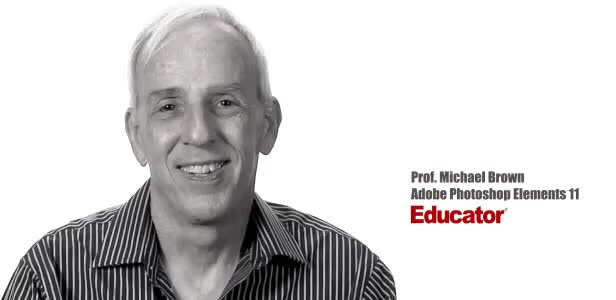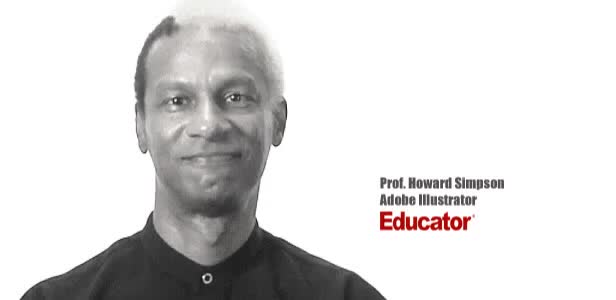Table of Contents
Section 1: Excel Power Query |
|||||
|---|---|---|---|---|---|
| Power Query Intro and Excel version | 3:04 | ||||
| Introduction about Power Query | |||||
| Power Query and Query Editor Ribbon | 8:38 | ||||
| Learn about the Power Query Ribbon on its different functions | |||||
| Trim | 5:27 | ||||
| A simple example of trimming text to see Power Query in action | |||||
| Format Dates and Values | 2:15 | ||||
| Format Dates and Values using Power Query | |||||
| Parsing URLs | 5:26 | ||||
| Manipulate text URLs using Power Query | |||||
| Split Text Fields | 9:34 | ||||
| Splitting using delimiters is easy with Power Query | |||||
| Group By | 2:57 | ||||
| You can also group by values using Power Query | |||||
| Import From Folder | 6:33 | ||||
| Power Query can get information from all files in a folder | |||||
| Doing Auto Cleanup | 6:57 | ||||
| We work with Power Query how it can automatically retrieve new information | |||||
| Extract Data from Forms | 13:26 | ||||
| Working with forms outputted from a software extract can be processed by Power Query | |||||
| Extract - Multiple Criteria | 4:39 | ||||
| Let us see how we can work with multiple criteria in Power Query | |||||
| Extract Multiple Worksheets | 4:03 | ||||
| See how to work with multiple Excel Worksheets | |||||
| Unpivoting Columns | 5:19 | ||||
| Changing the orientation of your data in Power Query by unpivoting it | |||||
| Pivoting Columns | 2:18 | ||||
| Changing the orientation of your data in Power Query by pivoting it | |||||
| Split Columns into Other Columns | 4:04 | ||||
| Splitting columns into multiple ones using Power Query | |||||
| Filtering Rows | 5:03 | ||||
| Filtering is essential in your data transformation | |||||
| Sorting Columns | 2:20 | ||||
| Sorting is very easy to do in Power Query | |||||
| Transform and Add Columns | 6:41 | ||||
| Learn the main difference between transforming columns and adding columns | |||||
| Intro to Joins | 3:31 | ||||
| Join multiple tables using Power Query | |||||
| Merging | 7:43 | ||||
| See how merging works in Power Query | |||||
| Full Outer Join | 5:43 | ||||
| See how this type of join is used and where it is applicable | |||||
| Right Anti Join | 8:50 | ||||
| See how this type of join is used and where it is applicable | |||||
| Convert Reports into Pivot Tables | 5:04 | ||||
| Now let us convert a report file into clean data, then into a pivot table | |||||
| Modulo | 5:45 | ||||
| Use the power the modulo in Power Query and see how it is useful | |||||
Section 2: M Language in Power Query |
|||||
| M Introduction | 2:42 | ||||
| Introduction to the M Language in Power Query | |||||
| Enabling M in Power Query | 2:19 | ||||
| See where you can enable M | |||||
| Simple Expressions | 7:35 | ||||
| Learn how to use simple expressions in M | |||||
| Simple Expressions - Nested Expressions | 2:54 | ||||
| We take it up a notch of working with more complicated simple expressions | |||||
| Variables | 8:00 | ||||
| See how variables are used | |||||
| Functions | 6:06 | ||||
| See how we form M functions | |||||
| Functions - Reusable Functions | 2:13 | ||||
| M Functions can be reused to make our code cleaner | |||||
| Functions - Invoking | 0:35 | ||||
| See how M Functions are called | |||||
| Passing Functions | 8:11 | ||||
| We can pass functions for it to be used in other parts of our code | |||||
| Passing Functions - keyword each | 2:41 | ||||
| See how the each keyword makes our code more readable | |||||
| Finding the list of M functions | 2:28 | ||||
| We can get the full list of M functions inside Excel | |||||
| Using M Functions | 9:59 | ||||
| We can use M functions easily for our column transformations | |||||
Master Microsoft Power Query and you will be able to:
- Create your own Power Query data transformation from scratch!
- Understand the essence of the Power Query cleanups, and see them in action!
- See how Power Query is used with real examples!
After this class you will learn about:
Introduction
- Excel Power Query Editor Ribbon
Transform Data
- Trim in Excel Power Query
- Format Dates and Values in Excel Power Query
- Parsing URLs in Excel Power Query
- Split Text Fields in Excel Power Query
- Group By in Excel Power Query
- Unpivoting Columns
- Pivoting Columns
- Split Columns into Other Columns
- Filtering Rows and adding a "Year" Column
- Sorting Data
- Transform vs Add Columns
From Folder
- Import From Folder in Excel Power Query
- Doing Auto Cleanup in Excel Power Query
- Extract Data from Forms in Excel Power Query
From Workbook
- Extract Multiple Criteria in Excel Power Query
- Extract Multiple Worksheets in Excel Power Query
Joins
- Intro to Joins
- Merging
- Full Outer Join
- Right Anti Join
Tips and Tricks
- Convert Reports into Pivot Tables
- Modulo
Bryan is a best-selling book author of the 101 Excel Series paperback books and a Microsoft Certified Systems Engineer with IT experience of more than 10 years.
Courses Bryan is focused on range from SQL, Excel Formulas, Power Query, Power BI, Excel Charts, Macros and much more. His passion lies in helping students in whatever means possible, whether it be reaching them via courses or by books.