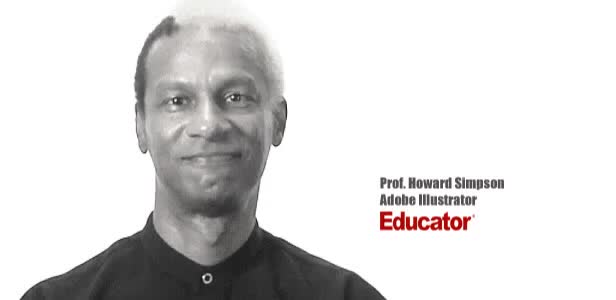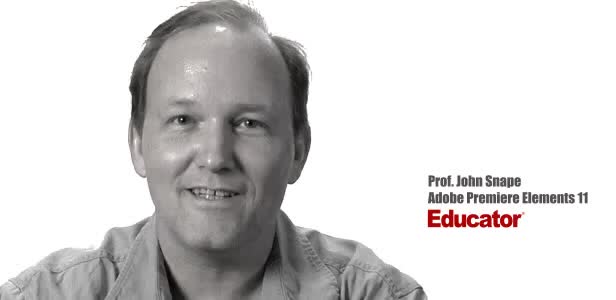Table of Contents
Section 1: Top 50 Excel Keyboard Shortcuts |
|||||
|---|---|---|---|---|---|
| Formatting Keyboard Shortcuts | 1:48 | ||||
| Keyboard shortcuts to format your document | |||||
| Table Keyboard Shortcuts | 2:10 | ||||
| Keyboard shortcuts to interact with your table | |||||
| Editing Keyboard Shortcuts | 4:47 | ||||
| Keyboard shortcuts to make editing your spreadsheet easy | |||||
| Formula Keyboard Shortcuts | 3:04 | ||||
| Keyboard shortcuts for managing Excel formulas | |||||
| Workbook Keyboard Shortcuts | 1:32 | ||||
| Keyboard shortcuts to manage your Excel workbook | |||||
| Handy Shortcuts Keyboard Shortcuts | 4:53 | ||||
| Other handy Excel keyboard shortctus for you to discover! | |||||
If you're ready to gain full control of Excel Shortcuts TODAY, take this course right now and master the following shortcuts:
Formatting Shortcuts
- Format Cells
- Time Format
- Date Format
- Currency Format
- Percentage Format
- Scientific Format
- Bold
Table Shortcuts
- Outline Border
- Insert Filter
- Delete Cells/Row/Column
- Insert Cells/Row/Column
Editing Shortcuts
- Edit Cell
- Flash Fill
- Copy Right
- Copy Down
- Redo
- Undo
- Select All
- Save
- Find
- Go To Special
- Replace
- Cut
- Copy
- Paste
- Fill Down
Formula Shortcuts
- Insert Function
- Check Your Math
- Enter Current Date
- Auto Sum
- Array Formula
Worksheet and Workbook Shortcuts
- Insert New Worksheet
- Close Workbook
- Print
- Next Sheet
- Previous Sheet
- Insert Comment
UI Shortcuts
- Cancel
- Hide/Show Menu
- Repeat Last Action
- Move to Previous Cell
- Delete
- Move Up
- Move Down
- Move Left
- Move Right
- Highlight Upwards
- Highlight Downwards
- Highlight Left
- Highlight Right
- Highlight Data
- Open Macros
- VBA Editor
Bryan is a best-selling book author of the 101 Excel Series paperback books and a Microsoft Certified Systems Engineer with IT experience of more than 10 years.
Courses Bryan is focused on range from SQL, Excel Formulas, Power Query, Power BI, Excel Charts, Macros and much more. His passion lies in helping students in whatever means possible, whether it be reaching them via courses or by books.