

Jim Hague
Video
Slide Duration:Table of Contents
Section 1: Introduction
Overview of HTML 5
5m 14s
- Intro0:00
- Lesson Overview0:08
- Sample of What HTML 5 Looks Like0:28
- Video Formats1:28
- Audio Files1:34
- Video and Audio Elements/ Attributes1:46
- Form Elements2:24
- Action2:34
- Example of Forms You'll Create2:45
- Java Script3:54
- Header and Body4:07
- Preview4:36
Types of Websites
7m 46s
- Intro0:00
- Lesson Overview0:25
- Types of Websites1:01
- E-Commerce1:12
- Promo1:52
- Database2:22
- Social Media3:10
- Languages of the Web3:47
- Server Side4:08
- Client Side6:06
What is HTML?
6m 9s
- Intro0:00
- Lesson Overview0:14
- What is HTML?0:34
- Markup Language0:42
- Definition1:35
- Programming Languages1:52
- Opening Tags/ Closing Tags3:10
- Examples3:23
- Tags That Don't Need Closing Tags3:56
- Source Code4:21
- Firefox4:46
- Internet Explorer5:00
- Chrome5:29
Creation of the Internet
25m 35s
- Intro0:00
- Lesson Overview0:17
- What is the Internet?0:56
- Definition1:04
- Main Frame1:29
- Who Invented the Computer?3:22
- Charles Babbage3:44
- Created Idea & Plans4:49
- The Difference Engine5:16
- Evolution of Computers5:30
- Server Room5:46
- Evolution of Computers6:49
- Apple Founders6:59
- Personal Computer7:12
- Evolution of Computers7:48
- Commodore (Apple)7:58
- 1990's PC8:11
- 2000's Computer Became More of Entertainment System8:35
- 1990's Laptop9:00
- Thinner Version of Laptop9:10
- iPhone/ Tablets9:34
- Creation of the Internet10:19
- Purpose of the Internet10:38
- Explain Diagram11:34
- Creation of the Internet12:19
- Ray Tomlinson13:15
- TELENET13:57
- Created for Concept of Logging In14:16
- U.S. Military's Interest14:35
- FTP15:11
- 1980's Telnet to TCP/IP15:40
- How TCP was Better15:58
- 1980's Newsgroups16:23
- Newsgroups Allows Collaboration Between Students & Professors16:35
- 1990's Search Engines17:15
- Gopher Address17:32
- 1900's Spidering18:12
- Definition18:25
- 1990's Search Engines19:27
- Mark Andreseen19:47
- Netscape20:30
- 2000's Social Media21:14
- 1990's AOL Chat Room21:34
- Myspace22:36
- Facebook23:50
The Impact in Our Lives
15m 11s
- Intro0:00
- Lesson Overview0:30
- 1990's Community0:59
- AOL Chat Rooms1:09
- 56.6K Modem1:49
- Internet's All About Community2:36
- 1990's Community3:54
- View Pictures of All Sorts of People4:08
- Pioneering Concept5:19
- .com Bubble Burst5:50
- What Are They6:04
- How Long They Lasted6:14
- What Caused the .com Bubble Burst6:30
- Brick & Mortar7:30
- Today8:23
- Things We Do With the Internet8:39
- Shop8:40
- Watch Movies9:00
- Online Dating9:27
- Social Media9:49
- Telephone10:01
- Learn10:16
- Tomorrow: Following10:36
- Hand Held Devices Will Become the Norm10:52
- Tomorrow: Bigger11:46
- Bigger Devices (Monitor)11:56
- Tomorrow: Apps12:40
- Every Company Will have an iPhone App12:51
- Tomorrow: Privacy Challenged13:38
- Tomorrow: Servers in the Home13:58
Careers in Web Development
23m 25s
- Intro0:00
- Lesson Overview0:49
- Front-End Developer1:08
- HTML1:24
- Javascript3:04
- CSS3:59
- Flash5:10
- Images Software6:58
- Importance of Front-End Developer8:15
- Set the Tone for the Project9:09
- Your Work is What People Will See9:30
- Your Work Sells10:17
- Control Navigation11:58
- Work With Them12:37
- Back-End Developer13:19
- Scenario of What It Does13:31
- Ensures Front-End Developer Connects With Server14:10
- Purpose of Back-End Developer15:27
- Reversing Scenario15:47
- Purpose of Back-End Developer17:19
- Back-End Developer17:27
- PHP17:52
- Javascript18:11
- ASP18:31
- Database18:54
- Functionalities19:51
- Work With Front-End Developer20:08
- Finding Work20:21
- Websites You Can Search At20:58
- Portfolio21:34
- Self-Employed22:02
Section 2: Getting Started
Tools for Use
11m 45s
- Intro0:00
- Lesson Overview0:34
- HTML Editors1:41
- Notepad2:16
- Edit Pad2:55
- NetBeans3:29
- Text Wrangler3:45
- Google Search3:57
- BBEdit4:42
- BBEdit's Website4:45
- Simultron5:09
- Simultron Example5:33
- Image Manipulation6:11
- Both Have Dream Weaver6:31
- What Is Dream Weaver7:03
- Kompozer8:15
- Kompozer Website8:32
- Coda9:04
- Paint & Paintbrush9:55
- FTP: File Transfer Protocol10:26
- Most Popular FTP10:47
- Firefox FTP11:03
Planning A Web Site
14m 56s
- Intro0:00
- Lesson Overview0:26
- Flowcharts0:37
- What is a Flowchart0:44
- Create with Google Docs2:42
- Schematics9:00
- What It Is9:08
- Pictorial Explanation: Draw Homepage of Website9:25
- Create with Google Docs10:49
Storyboarding
6m 42s
- Intro0:00
- Lesson Overview0:18
- Concepts0:32
- Schematics From Previous Lesson - Google Docs2:32
- Storyboarding4:11
- Image Manipulation4:13
- Photoshop4:23
- Important to See Website/ Coding First5:00
- Final Result of Schematics5:43
- Compare Schematics & Final Result6:06
Elements, Attributes and Tags
12m 12s
- Intro0:00
- Lesson Overview0:07
- What Are Tags?0:21
- Tags Are Mark-Up Language0:54
- Start Tag with No Attributes1:05
- What Are Elements1:46
- Point of Focus1:55
- Example2:01
- Purpose2:25
- Examples of Elements3:23
- Results When You Type In Editor5:11
- What Are Attributes5:53
- Definition6:05
- Examples6:41
- Examples of Attributes7:12
- Image7:22
- What Does the Browser Need to Know About the Image7:50
- See Code in Action11:05
Starting the Project
6m 20s
- Intro0:00
- Lesson Overview0:29
- Our Target Project1:09
- Navigation1:23
- Populated with Content1:37
- Save All Files2:03
- Sample Page to Create2:37
- What the Code Produces2:58
- How to Make Code Show up3:51
- Our Target Project4:01
- Less Than & Greater Than Code4:23
- Break to Next Line Code4:41
- Bullet Points Code4:51
- Text Code5:31
- See in Browser5:54
Section 3: HTML 5
Header Tags
43m 14s
- Intro0:00
- Lesson Overview0:02
- Header Section1:51
- Difference Between Header and Body Section2:15
- What the Header is Used For2:47
- Header Section Elements3:11
- Head Section3:24
- Mandatory Elements3:40
- <!DOCTYPE html>4:51
- Purpose5:04
- Show in Code Form6:33
- Show in Browser7:20
- Page You Will Be Creating9:02
- HTML Tag9:45
- Purpose10:49
- Files of HTML11:23
- Show in Browser12:26
- Show in Code Form13:17
- HEAD Tag16:44
- What It Is17:13
- Show in Browser19:05
- Show in Code Form19:34
- TITLE Tag22:02
- What it Consists of22:21
- Important for Search Engine Optimization22:35
- What Title Tag Looks Like23:24
- Show in Browser23:55
- Show in Code Form24:41
- What Are Elements?25:48
- Optional Elements26:09
- APP CACHE26:30
- Purpose26:37
- Cache27:51
- Show in Code Form28:30
- BASE28:59
- Why You Should Use It30:49
- Show in Code Form31:12
- Script32:40
- Show in Code Form34:10
- LINK34:44
- Purpose34:52
- Show in Code Form36:09
- META36:24
- About Information36:49
- Attributes of META Elements37:42
- Name & Keywords42:08
- Show in Code Form42:43
Text Styling
15m 59s
- Intro0:00
- Lesson Overview0:18
- Body Section1:34
- Font Tag1:53
- Color Attribute2:02
- Hexadecimal System2:26
- Figuring Out Hexadecimal3:39
- RGB Value4:22
- Google Hexadecimal Converter7:50
- Face Attribute9:22
- Common Fonts Used9:36
- How to Write It10:37
- Code Example10:56
- Size Attribute12:16
- Font Size12:27
- Lesson to Download13:28
- Examples of Different Font Attributes14:35
Information Tags
11m 44s
- Intro0:00
- Lesson Overview0:17
- <ABBR>1:10
- Stands for Abbreviation1:30
- Title2:16
- <ABBR> Example2:33
- Purpose of Coding3:25
- <ADDRESS>3:46
- Represents4:02
- <ADDRESS> Example4:45
- <ARTICLE>5:45
- Address Tag in Article Tag5:59
- <ARTICLE> Example6:59
- <ASIDE>7:25
- <ASIDE> Example7:48
- <CITE>8:25
- Represents8:30
- <CITE> Example8:56
- Practice: Download Info.htm9:59
- End Result11:22
Tags Used to Emphasize Words
8m 2s
- Intro0:00
- Lesson Overview0:17
- <DEL>1:22
- What It Does1:26
- Two Attributes1:45
- Example2:07
- <INS>2:52
- Two Attributes3:09
- Example3:15
- Header Tags <H1> to <H6>3:31
- Importance3:49
- How It's Displayed on Screen4:01
- <PRE>5:28
- Example5:52
- <EM>6:35
- Example: em.html7:12
Tags Used to Arrange Text
17m 10s
- Intro0:00
- Lesson Overview0:14
- <DL>1:12
- What It Stands For1:26
- <DT> & <DD>1:39
- Example1:57
- <P>3:04
- Example: Paragraph3:13
- <BLOCKQUOTE>3:48
- Example4:03
- <CAPTION>4:59
- Example5:32
- Tags for Rows5:56
- Information Inside Table is Represented By…6:15
- Caption Tag6:39
- <DIV>7:07
- Example7:31
- Used For8:03
- <FOOTER>8:18
- Example9:12
- Creating List with LI Tag (UL/OL)9:29
- Unordered List10:02
- Attributes10:10
- Example 110:51
- Ordered List & Numbers11:16
- Example 212:34
- Example 313:04
- Example Unordered List13:44
- <Hgroup>13:57
- Header Tags14:25
- Example15:06
- Practice: Download arrangetext.html15:59
Phrase Tags
5m 32s
- Intro0:00
- Lesson Overview0:25
- <Phrase Tags>1:31
- End Result1:56
- Strong Text2:16
- Definition Term2:50
- Computer Code3:05
- Sample Output from Computer Program3:32
- Keyboard Input4:12
- Variable4:30
- Download in Text Editor: phrasetag.html5:02
Images
13m 4s
- Intro0:00
- Lesson Overview0:07
- Knowing and Preparing Your Images1:03
- Photoshop1:41
- Other Things You Can Use for Image Manipulation2:08
- The Images Folder2:55
- Every Type of Element Belongs In Its Own Directory3:16
- Types of Images4:18
- Other Types of Images4:30
- PNG4:50
- Transparent Background in Photoshop6:05
- The Pulpit Rock: Image & Caption6:38
- <FIGURE>7:12
- Figure7:22
- Figcaption7:27
- Code for The Pulpit Rock7:34
- See the <figcaption>8:30
- Arrangements8:45
- Two Important Attributes9:06
- Sample Code9:47
- Types of Images10:30
- Where Text Appears10:38
- Image.html11:39
Hyperlinking
25m 50s
- Intro0:00
- Lesson Overview0:24
- Types of Links1:14
- Link Elements1:46
- Most Important Element: <A>1:55
- Attributes2:06
- Target2:43
- HREF3:33
- Target4:13
- Four Simple Attributes of Target4:30
- See Blank4:45
- Self5:36
- Parent6:02
- Top6:34
- REL/ REV6:57
- Relevance7:22
- Document with Rev/Rel Attributes7:49
- REL8:32
- REV8:41
- Name9:09
- Hyperlink9:57
- Example10:25
- Important: Use # Sign11:05
- Create Hyperlink11:51
- Click Here to Return to Top of Page12:31
- Images13:17
- Alternate Text13:25
- Area14:07
- Html Example14:33
- Refers to Images15:42
- How to Write Code from Example16:24
- Rectangle: Coordinates18:49
- Image Map19:37
- Circle21:56
- Polygon23:12
- HW23:56
- Area Website to Visit25:07
- Browser: Upload Image25:28
Tables
16m 51s
- Intro0:00
- Lesson Overview0:15
- Anatomy of a Table2:04
- Purpose of a Table2:14
- Elements/ Attributes3:01
- Cell4:06
- Alignment4:52
- Obsolete in HTML 5.05:09
- Anatomy of a Table5:42
- Opening & Ending Tags5:58
- Other Attributes6:12
- Border6:26
- Align6:37
- Cell Spacing7:28
- Cell Spacing vs Cell Padding8:13
- Rows9:01
- Anatomy of a Table9:54
- HTML 4.010:25
- CSS as defined by HTML 510:52
- Comparing HTML 4.0 & 5.012:35
- Website for CSS Padding Help14:43
- Tables Coding15:40
Forms
22m 34s
- Intro0:00
- Lesson Overview0:20
- Purpose of a Form0:39
- Form Elements (Objects)1:56
- Form Tag2:19
- Input Type2:51
- Type Attributes3:42
- Attributes Give Further Instructions3:56
- Download form1.html4:56
- Show in Browser5:14
- Text Field6:17
- Text Area7:26
- Radio Buttons8:15
- List Menu8:44
- File9:44
- Hidden10:46
- Password11:31
- Label12:00
- Button: HTML or Image12:48
- Download form2.html13:17
- Text Field13:52
- Name14:02
- Autofocus14:44
- Autocomplete15:21
- Disabled15:52
- Maxlength16:21
- Min Value16:53
- Multiple17:25
- Placeholder17:57
- Read Only18:29
- Required18:59
- Accept19:30
- Text Area Attributes19:52
- Wrap20:21
- Autofocus Disabled Maxlength20:34
Additional Form Elements
6m 23s
- Intro0:00
- Lesson Overview0:20
- Text Field Attributes: Download form3.html0:58
- Color1:35
- Range2:33
- Search3:02
- Select/ Optgroup/ Option3:39
- Select Tag3:52
- Optgroup Tag4:02
- Benefits of Select and Optgroup Option4:25
- Left Side: Simple List5:17
- Right Side: Optgroup Label5:35
The Form Tag
8m 29s
- Intro0:00
- Lesson Overview0:09
- Illustration of Form Tag0:55
- Form2:18
- Form Element2:35
- Form in Action2:45
- Backend Program3:08
- Form Elements3:37
- Open form4.htm: Text Field Attributes3:53
- Action4:17
- Enctype4:34
- Method5:01
- Novalidate6:17
- Target6:46
- Practice: Code to Work On7:16
Form Action
6m 20s
- Intro0:00
- Lesson Overview0:10
- Form1:41
- What Happens When You Hit the Submit Buttion2:06
- Path of Action3:11
- Browser Demo3:42
- Contact.php4:47
Audio
7m 6s
- Intro0:00
- Lesson Overview0:18
- Audio Formats1:11
- Four Main Formats1:17
- Audio Elements/ Attributes2:47
- Autoplay3:09
- Controls3:29
- Loop3:53
- Src4:41
- Audio Elements/ Attributes Live Demo4:57
- Audio.html5:09
- View Source6:20
Video
6m 47s
- Intro0:00
- Lesson Overview0:41
- Video Formats1:23
- List of Formats1:26
- MP41:37
- Quick Time1:58
- AVI and OGG2:07
- Video Elements/ Attributes3:02
- Autoplay3:19
- Controls3:34
- Source3:47
- More Attributes4:08
- Download Video.html5:31
- Code5:40
Iframe
13m 29s
- Intro0:00
- Lesson Overview0:23
- Purpose of an Iframe0:39
- Download Frame.html0:57
- Iframe Elements/ Attributes2:13
- Typical Attributes2:30
- Scrolling3:23
- Allowtransparency3:43
- Example Code4:02
- Auto4:51
- Open Frame.html in Browser5:57
- Open Text Editor7:22
- Frame2.html8:11
- Code8:25
- Source Code Change Scrolling8:59
- Source Code Name11:01
- Preparing HyperLinks12:05
- Target = Name of Frame12:38
- Code13:02
Character Codes
10m 58s
- Intro0:00
- Lesson Overview0:27
- Types of Codes1:33
- Common Symbols1:45
- Uncommon Symbols1:57
- ASCII Code Example3:19
- Copyright Info3:23
- Copyright Symbols4:00
- Minimum Digits5:46
- Website: ASCII Control Character7:00
- Website: Extended ASCII Codes9:50
Simple Java Script
15m 15s
- Intro0:00
- Lesson Overview0:21
- Placement of JS File2:35
- JS File Location2:39
- What is a JS File3:13
- javascript.js File3:35
- Script and Source Attribute4:18
- Analyzing Code4:59
- Javascript File5:15
- Common Code5:49
- Frame.html8:34
- Javascript Samples9:35
- References11:38
- Copy the Code11:58
- Website: Dynamic Drive12:42
Finishing Up
8m 49s
- Intro0:00
- Lesson Overview0:26
- Registering a Domain Name1:04
- Difference Between Registrar and a Host1:30
- Domain Name is Like Your Phone Number2:04
- Phone is Like Host2:32
- Keep Domain Name, Change Host3:34
- FTP4:49
- Uploading / Downloading5:04
- Software5:54
- Need This From Webhost6:30
- What a FTP File Looks Like7:26
- How it Looks After You Press Connect8:11
Loading...
This is a quick preview of the lesson. For full access, please Log In or Sign up.
For more information, please see full course syllabus of HTML 5
For more information, please see full course syllabus of HTML 5
HTML 5 Video
Lecture Description
In this lesson, our instructor Jim Hague goes through an introduction on video. He starts by discussing video formats, such as MP4, quick time, avi and ogg. Then he discusses the video elements / attributes such as: autoplay, controls and source.
Bookmark & Share
Embed
Share this knowledge with your friends!
Copy & Paste this embed code into your website’s HTML
Please ensure that your website editor is in text mode when you paste the code.(In Wordpress, the mode button is on the top right corner.)
×
Since this lesson is not free, only the preview will appear on your website.
- - Allow users to view the embedded video in full-size.
Next Lecture
Previous Lecture













































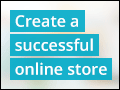
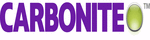

3 answers
Tue Jul 7, 2015 2:22 AM
Post by S Fonseca on June 6, 2015
Can you give me some direction on how to embed Java applets on a web page. Interactive content from certain programs only run as Java applets and I need to have these dynamic simulations running on HTML5 web pages. Any other suggestions on how to do this would be appreciated.
1 answer
Sat Mar 28, 2015 11:34 PM
Post by David Llewellyn on March 9, 2015
Just a comment - the src for the video is out of date
"http://www.w3schools.com/html5/mov_bbb.ogg"
should be replaced with
"http://www.w3schools.com/html/mov_bbb.ogg" (/html/ not /html5/)
BTW the mp4 version
"http://www.w3schools.com/html/mov_bbb.mp4" also works provided you change the type to "video/mp4"