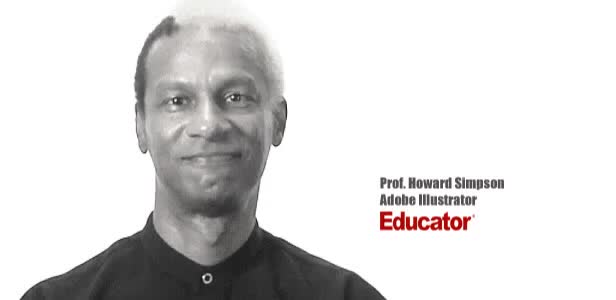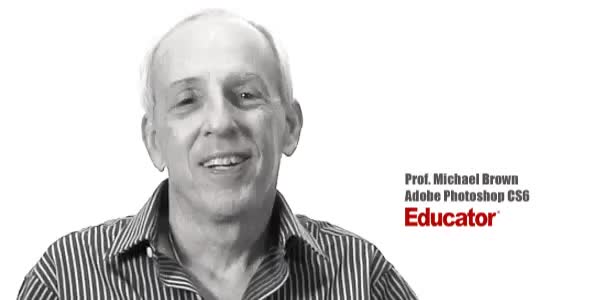Table of Contents
Section 1: Excel Formulas Introduction |
|||||
|---|---|---|---|---|---|
| Getting the most of the course | 0:57 | ||||
| Quick tips on how to get the most in learning the Top 50 Excel Formulas in this course. | |||||
Section 2: Top 50 Excel Formulas |
|||||
| Text | 7:53 | ||||
| Transform your text data with these Excel Formulas. | |||||
| Text Exercise | 0:21 | ||||
| Exercises to reinforce your learning on Text Formulas. | |||||
| Text Exercise (answers) | 1:09 | ||||
| The solution to the Text Formulas exercise questions. | |||||
| Mathematical | 4:02 | ||||
| You can quickly compute numerical operations with these built-in Excel Formulas. | |||||
| Math Exercise (answers) | 1:01 | ||||
| Exercises to reinforce your learning on Math Formulas. | |||||
| Math Exercise | 0:16 | ||||
| The solution to the Math Formulas exercise questions. | |||||
| Date and Time | 5:05 | ||||
| Date and Time manipulation is easy to do with these Formulas. | |||||
| Date and Time Exercise | 0:17 | ||||
| Exercises to reinforce your learning on Date and Time Formulas. | |||||
| Date and Time Exercise (answers) | 1:00 | ||||
| The solution to the Date and Time Formulas exercise questions. | |||||
| Logic | 12:20 | ||||
| If you need conditional output, then Logic Formulas is perfect for this. | |||||
| Logic Exercise | 0:16 | ||||
| Exercises to reinforce your learning on Logic Formulas. | |||||
| Logic Exercise (answers) | 0:41 | ||||
| The solution to the Logic Formulas exercise questions. | |||||
| Financial | 5:54 | ||||
| For financial scenarios, Excel supports this with Financial Formulas. | |||||
| Financial Exercise | 0:14 | ||||
| Exercises to reinforce your learning on Financial Formulas. | |||||
| Financial Exercise (answers) | 2:15 | ||||
| The solution to the Financial Formulas exercise questions. | |||||
| Informational | 3:59 | ||||
| If you need to get metadata about your worksheet, then use these Informational Formulas. | |||||
| Informational Exercise | 0:41 | ||||
| Exercises to reinforce your learning on Informational Formulas. | |||||
| Informational Exercise (answers) | 1:26 | ||||
| The solution to the Informational Formulas exercise questions. | |||||
Master the Top 50 Excel Formulas with real examples and exercises:
- Text Formulas
- Mathematical Formulas
- Date and Time Formulas
- Logic Formulas
- Financial Formulas
- Informational Formulas
Bryan is a best-selling book author of the 101 Excel Series paperback books and a Microsoft Certified Systems Engineer with IT experience of more than 10 years.
Courses Bryan is focused on range from SQL, Excel Formulas, Power Query, Power BI, Excel Charts, Macros and much more. His passion lies in helping students in whatever means possible, whether it be reaching them via courses or by books.
He loves to teach best practices and bring awareness to powerful techniques, while encouraging individuality. The most common feedback received from his students is that "GratuiTous is able to break down complex topics into easy terminology to understand".