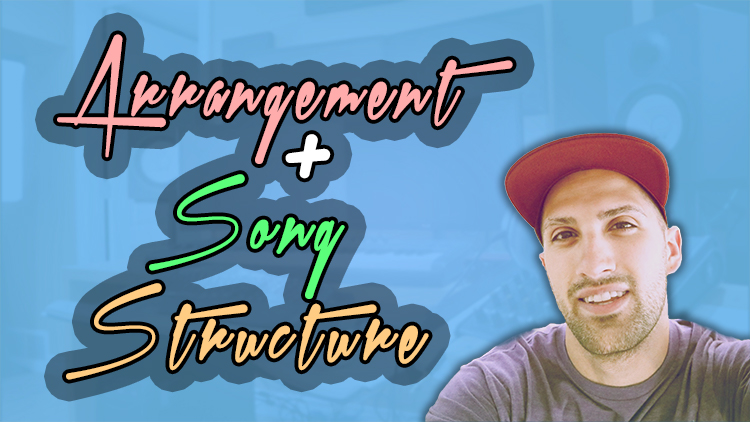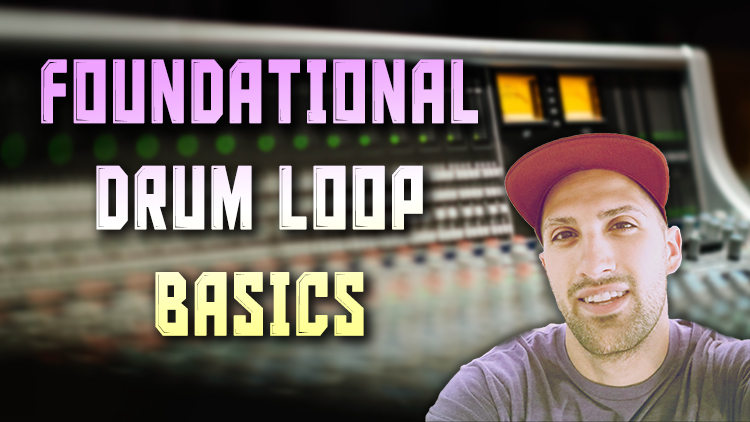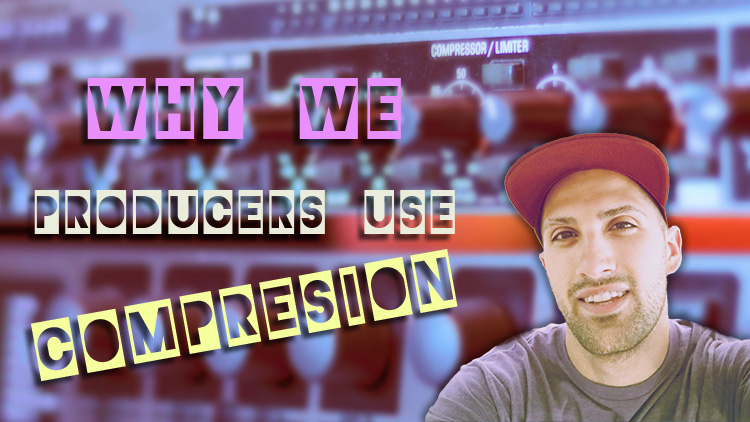Table of Contents
Section 1: MIXER OVERVIEW |
|||||
|---|---|---|---|---|---|
| Mixer Overview | 8:30 | ||||
| What is a Mixer? | 7:24 | ||||
| Basic Drum Loop [Our Example We Work With] | 2:22 | ||||
| Routing and Shortcuts | 7:30 | ||||
| Break Apart Pattern [Real-World Workflow Example] | 5:28 | ||||
| Subgroups | 6:09 | ||||
| Effects | 8:17 | ||||
Section 2: MIXING MINDSET |
|||||
| Basic Mindset of Mixing | 11:17 | ||||
Section 3: ADVANCED MIXER USAGE |
|||||
| Sends [INTRO] | 2:57 | ||||
| All About Sends + Benefits [SLIDESHOW] | 8:06 | ||||
| Audio Processing – Series vs. Parallel Processing [PAPER + PENCIL WALK-THROUGH] | 9:31 | ||||
| Setting Up Sends | 16:36 | ||||
| Mixing Revealed with Sends [Step-By-Step Mix Break Down] | 21:23 | ||||
| Sidechain Compression Set Up and Tips | 12:32 | ||||
Section 4: OUTRO |
|||||
| FLSMW – Outro | 2:36 | ||||
The mixer is a daunting tool for new producers just getting started in music production.
So that’s my goal with this course – to break down the mixer in an easy-to-understand course.
We start at the basics by comparing a real hardware mixer to FL Studio’s digital mixer and eventually work our way up to subgroups and complex routing with sends.
A funny thing I’ll mention is when I first started mixing I typically liked my unmixed version better than my mixed version lol.
If you’re just starting, too, then I’m sure you’ve experienced this.
Mixing is something that will only come with time.
The reason I didn’t like my mixes when I was new was simply because of inexperience and over-processing.
As I gained more experience I gained a better insight to what I’m wanting to achieve out of a mix, and that’s typically gentler settings while allowing more focus towards certain elements of the song.
I break down many fundamentals I’ve discovered over my years of being a music producer and share how I set up my own personal mixer with color-coding and proper labeling to achieve a fast and efficient mix.
This course will build a solid understanding of the mixer and you’ll be able to route your audio around with complexity.
# GratuiTous
Riley Weller (GratuiTous) has worked with a GRAMMY-Nominated recording artist, and has been producing music for over 10 years now.
With over 18 music production courses created, 3 books written, being the host of the podcast 'Music Production Made Simple', and releasing 8 beat tapes + 4 albums to popular streaming platforms, his goal is to empower producers to branch out and be them self.
He loves to teach best practices and bring awareness to powerful techniques, while encouraging individuality. The most common feedback received from his students is that "GratuiTous is able to break down complex topics into easy terminology to understand".