
Riley Weller (GratuiTous)
Riley Weller (GratuiTous) has worked with a GRAMMY-Nominated recording artist, and has been producing music for over 10 years now. With over 18 music production courses created, 3 books written, being the host of the podcast 'Music Production Made Simple', and releasing 8 beat tapes + 4 albums to popular streaming platforms, his goal is to empower producers to branch out and be them self. He loves to teach best practices and bring awareness to powerful techniques, while encouraging individuality. The most common feedback received from his students is that "GratuiTous is able to break down complex topics into easy terminology to understand".
A Specific Music Production Folder Beginner
Riley Weller (GratuiTous)
If you’re like me, you’re sick and tired of this error:
Some data files required by this project could not be located
Then this is why I’ve created this course.
This course is about creating a Music Production Folder that keeps you organized as a producer.
I’ve finally discovered how to prevent missing files in FL Studio which not only prevent this error, but keep you super organized for backups, and into the future of your producing career.
It’s extremely important that you start with this Music Production Folder early in your career to prevent having to reorganize and scramble up your files and folders.
If you’re ready to spend more time creating your music than organizing it and finding missing files, enroll into this course and let’s get started.
# GratuiTous
Advanced Music Production Secrets Intermediate
Riley Weller (GratuiTous)
The Advanced Music Production Secrets course is guided to the intermediate-caliber music producer.
We focus on:
- Workflow
- Shortcuts
- Mindset
- Inside secrets
- Giving your music a professional edge and unique sound.
I teach you tons of inside secrets which are so useful to have in your back pocket as you are creating, mixing, and arranging your song.
You can use these tools with trial and error to force your tracks to work!
If you feel like you’re always getting stuck in your productions, or feel like you’re not improving, these inside secrets will give you the confidence and tools to progress further, and help you finish your tracks.
I repeat throughout this video:
“It’s all about having these tools in your back pocket so when you get stuck, you can simply try all these different techniques and find the one that makes your track work.”
You will gain invaluable insight to my production process and mindset.
YouTube videos will not give you the same experience as this course.
Enjoy !
# GratuiTous
Creating Organic Beats Intermediate
Riley Weller (GratuiTous)
Organic Beats will teach you how to take a single note, which we record together, and create a full composition out of!
Nowadays, a lot of producers are trying to achieve that ‘EDM sound’. Well, not this course! Organic Beats is a very unique music course.
With my teaching style, I always fill you in on off-topic goodies to keep you educated and aware of why I am applying certain techniques. [You will understand what is going on even if you have limited audio production knowledge.]
I love how this beat turned out! [Just watch the promo video to hear the end result!]
——————
Course Process:
We start this course off by actually recording a piano and guitar note together!
We move into editing this note, showing my personal preferences to achieve the best quality in your recording.
I then show how to sculpt and mold this sound for optimal use! When playing by itself, the note isn’t too usable, but after applying the techniques shown in Section 4 ‘Sculpting Our Sound’, this sound becomes a deeply emotional element.
We then get into building our beat, all while you are shown how to mold, shape, and carve space for each new instrument we create.
You even learn complex mixer routing, which is beautifully labelled, and gives an amazing workflow!
I’ve also included a bonus video getting you started arranging your song for that professional sound. [Arrangement is just as much a factor as the actual composition!]
Essential Gear Needed to Make Beats Beginner
Riley Weller (GratuiTous)
I hope you found this course before you started to buy any music production gear.
Over my years of producing music, I’ve made some poor and good purchasing choices.
In this course I want to relay my knowledge onto you in regards to buying high quality gear, saving money, and choosing the products that suit you and your workflow.
We discuss all the essential gear for the home studio including:
- MIDI Keyboard
- Speakers
- Audio Interface
- DAW
- Audio Cables
As a bonus, I also included extra videos where I share gear and tools that are nice to have to either improve your workflow or make your sessions more comfortable.
I guess you could consider this course an investment in your future because it may actually save you money from buying gear that doesn’t suit you, or paying for unnecessary features.
Let’s get started, shall we!
# GratuiTous
FL Studio Beginners Course Beginner
Riley Weller (GratuiTous)
If you’re looking for a course to teach you THE RIGHT WAY on how to use FL Studio, you’ve finally found it!
This is THE COURSE to take in regards to FL Studio Beginner Courses!
Hey! – I’m GratuiTous. I’ve been producing music for over 10 years, and have released over 150+ tutorials on YouTube about FL Studio and music production. (I’ve also released 16 premium FL Studio music courses!)
After teaching 13,000 students here on Udemy, and receiving AMAZING reviews, I am a very well-trusted source in regards to teaching FL Studio!
I have been actively involved in this music industry by writing TONS of audio articles, creating many videos, and answering thousands of students questions over the years.
Here’s your opportunity to learn FL Studio with BEST PRACTICES!
Some of the most popular feedback I receive from students is that:
“My courses are so easy to understand. I’m able to break down complex topics to simple terminology!”
Are you ready to learn with a PRO?! (I’ve worked with a GRAMMY-Nominated artist!)
In this FL Studio Beginner Music Production Course we will be covering everything necessary to make high-quality beats and get you up-and-running as a producer.
I reveal TONS of shortcuts to speed you up and make editing MIDI notes, creating patterns, arranging your song, and mixing your music WAY FASTER!
So here’s what we cover:
- How use FL Studio, and how music production works in general (all DAWs are very similar – a DAW is your music program: Digital Audio Workstation.)
- Setting Up FL Studio to get the BEST PERFORMANCE out of the software and your computer!
- Getting the absolute BEST EXPORT SETTINGS out of FL Studio when exporting a .WAV or .MP3 to release to the world. (Online distribution like Spotify, iTunes, etc!)
- Learn an amazing workflow with the Step Sequencer, Playlist, Piano Roll, and Mixer (and secrets to set them up to be efficient)
- Discover the difference between Sounds vs. VSTs and why to NEVER buy construction kits.
- How to organize your plugins with the plugin database and protect yourself from FL Studio updates overwriting your organization!
- How to PROPERLY BACKUP your songs in FL Studio to keep your music safe for the long-term!
- Setting up snaps within the FL Browser to keep your beatmaking workflow super minimal and organized!
- Creating an FL Studio Template to speed up your productions every time you begin making a beat!
- How to build a beat from the beginning to the end (step-by-step you see how I compose a beat with MIDI notes, editing, and a quick arrangement.)
- How to record yourself with a microphone, or use Edison to record sound effects inside of FL Studio within the mixer.
- Using automation clips to give your music life and control various parameters while your music plays such as filters (EQ), volume, panning, or various other types of parameters you can automate!
- You’ll also learn the best ways to copy and paste all throughout FL Studio. This VERY important information to know as it will speed up your beat creation!
We cover A LOT in this beginner music production course based on FL Studio 20.
Even though this course is for brand-new producers wanting to learn music production, intermediate producers will greatly value from this course as it will be a confirmation to clarify if what they are doing is correct, or they will discover shortcuts to complete certain tasks even faster.
I’ve been producing music for MANY years now, have worked with a GRAMMY-Nominated artist, and love teaching.
Enroll into this FL Studio Beginner Music Course and learn to create high-quality beats today!
FL Studio Intermediate Course Intermediate
Riley Weller (GratuiTous)
This course is LASER-FOCUSED to intermediate FL Studio producers.
Producers who already know how to make beats, but struggle with mixing, arrangement, and mastering.
A lot has changed in recent years of music production in terms of the loudness wars, loudness normalization (LUFS), and the information needed to produce high-quality music with BEST PRACTICES.
If you're tired of seeking for information which never has all the details about all aspects to prepare a song for commercial release, you have landed on the right page.
This is an in-depth music production course covering everything that's required to know about creating high-quality music, and music that competes with your favorite artists/producers.
FL Studio Intermediate Course contains TONS of hidden tidbits; the information you're wanting to know, but can never find within tutorials or forums.
Everything you need to know is right here in this course.
Feel free to check out the course curriculum.
We cover everything from:
- Gain staging + Overall Balance (and debunking some common myths with gain staging)
- How and when to use EQ and Compression (also when NOT to use EQ/Compression)
- Mixing this track from beginning to end!
- Setting up Subgroups + Sends for a quick workflow, while taking advantage of parallel routing
- Building Out the Song Structure (We actually arrange the beat, talk about different approaches, and introduce you to a term GratuiTous has coined over the years called Audio Painting™.)
- Mastering: Preparing Your Track for the World! (What's the goal of mastering, understanding the loudness wars/loudness normalization (LUFS), my personal mastering chain and mastering plugins which will achieve your desired result of that commercial sound!)
- How to properly export your song to get the best quality in FL Studio
- Staying organized for the long-term as a music producer
This course will truly be the tipping point for those of you who have been producing for 3-4 years and are ready to understand what it takes to prepare your tracks as a commercial release.
Who is the course instructor, and what authority does he have?
GratuiTous is your instructor.
He has released 8 professional beat tapes on Spotify, is the host of the podcast 'Music Production Made Simple', and has created over 18 premium FL Studio courses. He has also worked with a GRAMMY-Nominated recording artist.
Enroll into this course to learn how to release music that is ready to compete at a commercial level.
# GratuiTous
FL Studio Mixer Workflow Beginner
Riley Weller (GratuiTous)
The mixer is a daunting tool for new producers just getting started in music production.
So that’s my goal with this course – to break down the mixer in an easy-to-understand course.
We start at the basics by comparing a real hardware mixer to FL Studio’s digital mixer and eventually work our way up to subgroups and complex routing with sends.
A funny thing I’ll mention is when I first started mixing I typically liked my unmixed version better than my mixed version lol.
If you’re just starting, too, then I’m sure you’ve experienced this.
Mixing is something that will only come with time.
The reason I didn’t like my mixes when I was new was simply because of inexperience and over-processing.
As I gained more experience I gained a better insight to what I’m wanting to achieve out of a mix, and that’s typically gentler settings while allowing more focus towards certain elements of the song.
I break down many fundamentals I’ve discovered over my years of being a music producer and share how I set up my own personal mixer with color-coding and proper labeling to achieve a fast and efficient mix.
This course will build a solid understanding of the mixer and you’ll be able to route your audio around with complexity.
# GratuiTous
Foundational Drum Loop Basics Beginner
Riley Weller (GratuiTous)
Foundational Drum Loop Basics is geared towards producers wanting to improve their drum loops.
You will learn many of the fundamentals of creating a powerful drum loop WITHOUT the use of plugins.
These basics allow you to create the exact flavor you’re looking for your tracks.
Drum loops are the foundation of your track, and if your drum loop is boring or bland, your listeners will quickly get bored.
This all comes down to proper sound selection and timing.
There are 5 videos included in this course (I’ve thrown in a bonus video, too! – 3 Tips for Better Drum Loops)
- Slideshow
- Example Drum Loop
- Urban Loop
- Tempo
- Dance Loop
We first discuss different aspects of your drum loop with a slideshow. I’m sure you will learn a lot, stretching the boundaries of what you currently know about music production.
Next, we go over an example drum loop. We later create our own loop from scratch, which you see step-by-step, but in this example drum loop video, you see exactly the techniques I’ve used beforehand. This allows the knowledge to sink in prior before we create our own loop.
In the Urban Loop, this is where we create our loop from scratch. You get to see powerful techniques such as velocity, panning, layering, and sound placement. Sound placement alone is a technique which takes years to get a comfortable feel for. But with my safe spots methodology, you will quickly catch on which makes your beatmaking process much more enjoyable and exciting!
The tempo video shows you a cool technique which a lot of producers do when it comes to tempo.
And finally, in the Dance Loop video we create another drum loop from scratch, but this time with a dance feel to our drum loop. This way you can see what goes into both an urban drum loop as well as a dance drum loop.
By the end of this course, it should shape your drum loops to the next level. If you’re newer to production, this will open your eyes to the techniques available to you while making your beats.
Enjoy,
# GratuiTous
How to Release a Professional Beat Tape Intermediate
Riley Weller (GratuiTous)
After releasing 8 beat tapes on Spotify (as of Dec. 2018), I want to share my valuable insight to my workflow of putting together a professional beat tape. (My beat tape series is called: BEAT TAPES By GratuiTous.)
Over the years, I have talked about why releasing a beat tape brings way bigger benefits than releasing single beats.
So, I finally decided to create an in-depth course covering all aspects of putting together a beat tape from:
- What All Goes Into Releasing a Beat Tape
- Tips and Strategies to Save Time and Actually Complete the Beat Tape
- Setting Yourself Up with Templates to Speed up your Workflow
- Releasing, Marketing, and Promoting Your Beat Tape
- Putting Together a Physical CD Version of Your Beat Tape
The knowledge you will learn in this course will help you to stand out and stay professional, all while not getting burned out, and still having the burning passion to create your music.
A beat tape will take your productions to the next level because it forces you to complete a big project. Just think about the amount of practice you’d obtain through the process!
If your beat tapes contain 10 beats per release you’ll not only learn the mixing and mastering for each track, but also learn how to blend each song into each other as your listener goes from track to track on your beat tape.
The course first starts with explaining:
Why even consider creating a beat tape and how much value it brings you as a producer:
The amount of practice, branding, and experience you will obtain is immense!
It also forces a lot of those producers who have troubles finishing a project. This gives you an end goal, as well as an amazing portfolio to present to any potential clients.
We then step into your mindset before jumping into creating a beat tape:
You have to think, if you’re going to be creating multiple beat tapes, it’s important to take time out beforehand to set yourself up with various techniques I talk about.
This will save you TONS of time and also keep you structured down the road for future releases.
Next topic is about actually creating the beat tape:
You get to see one of my personal beats which I have mixed, and a whole walk-through of how I’ve set it up and prepared it for the next stage, which is mastering. (Note, we do not actually mix and master tracks in this course, I do however walk you through a real-example and cover my settings and mindset.)
We jump into the mastering, where again, you are walked-through a real-world example of a beat (Keys for Christ) which is actually on Volume 7 of my BEAT TAPES by GratuiTous series! We talk about my mastering chain, why I’ve ordered plugins the way I have, their parameter settings, and what your end goal is with mastering for your beat tape.
We even talk about best export settings, ISRC codes and what they are, and the fade ins/outs of your songs so listeners can experience the most emotion if listening to your beat tape from start till the end.
I’ve also snuck a section in about folder structure for proper backing up:
It’s very important you stay organized because this is no longer just a single beat. You are creating a series for your fans to follow. If you have missing sounds years down the road, you will be very disappointed in yourself for not staying organized!
I’ve also included a video on ID3 tagging your MP3’s in case you offer a free download version of your beat tape on your website. This makes your MP3’s look professional with the proper information being in them, as well as your beat tape’s artwork displayed as they play your song in their media player!
We then talk about online distribution (DistroKid, CDBaby, Tunecore, etc.):
To get your music onto steaming platforms like Spotify or for sale on digital stores like iTunes, you need to use an online distributor.
And if you’re like me, you’ll notice there are TONS of online distributors available. However, sometimes when there’s so many options, it makes it hard to know what’s the best choice.
I explain my personal thoughts and suggested resources for finding the right online distributor for you.
I even include a video of actually uploading a beat tape to my online distributor so you can fully see the process!
I then give you some suggestions and tips about marketing and releasing the beat tape I’ve tried over the years:
Everything from what kind of platforms and tools you have available to release/market your new beat tape, to some good and bad real-life stories I’ve experienced through my own marketing attempts.
Creating your Artwork:
Finally, we talk about your artwork.
I explain how to set up a template, how I’ve approached my artwork, and we also get into how you prepare your artwork if you were to create a real physical beat tape to get printed to hand out!
This course contains so much information I would have loved to have had before creating my own beat tapes! (The amount of time, effort, and mistakes I could have saved myself.)
But hey! That’s what this course is for!
You’ll save yourself from making these same silly mistakes and set yourself up on the road for solid beat tape releases.
Each release you work on will just get easier and easier!
I hope the best with your music! (Let your music do the speaking for you when it comes to revealing your skills!)
# GratuiTous
How to Use EQ Effectively In Your Songs Beginner
Riley Weller (GratuiTous)
EQ is a daunting tool.
When first starting, the hardest part about an EQ is achieving good results. You usually either over-compensate or are not aggressive enough with your EQ settings.
Well, it’s time for you to learn how to use EQ effectively in your songs while making the right choices and improving your work flow.
Over my years as a music producer I’ve discovered there are a couple concrete fundamentals which are a must to prevent fatigue to your ears, make accurate decisions, and get an amazing sounding mix.
This course is geared towards the intermediate producer, however the beginner producer can catch on really quick, too!
The course structure is broken down into:
- What is an EQ? [We discuss what an EQ is, the different filter types, how and when I like to use those filter types, analog vs digital music EQ processing, your master channel vs your individual instruments when using EQ, and I show you how to get a really fast work flow when using EQ.]
- Mindset and Approaches [Why you should always level match when EQing and A/Bing, soloing vs. EQing in the mix, the cutting approach when using EQ, sweeping for problem frequencies and how to look for them, treasure hunting for our problem sound by muting it.]
- Applying EQ in a Real-World Practice [Why having a game plan is crucial, slapping some compression on the master bus, mixing our percussion elements, mixing our instruments, and finally mixing the entire song.]
- Creative and Powerful Uses of EQ [Breaking the fear of the high-end, tricks to use both a high-cut and low-cut filter, why looking at your in and out spectrum analyzer is a good indicator, the boost + cut approach, and a parallel processing exciter!]
This is a course I wish I had when starting up.
The reason I say that is the amount of time I’ve wasted tweaking my EQ for hours, only to realize that certain instrument no longer fits in my mix. Or, when comparing my mixed version to the original unmixed version, the original sounds way better and musical while my mixed version sounds way too processed and unbalanced.
By following my tricks, tips and suggestions, they will allow you to start making wiser decisions with your EQ and speed up your work flow.
The biggest point I think you’ll takeaway from this course is understanding how to listen to your music and test to see if the tweaks you’ve made are actually making an impact to your song, or taking away your music’s soul.
I’d be glad to have you along with me in this course on EQ [Audio Equalization]
# GratuiTous
Learn Piano for Beatmakers and Producers Beginner
Riley Weller (GratuiTous)
There are tons of videos on the internet in regards to learning the piano, but over my years of producing beats, I’ve realized we as beatmakers play the piano differently than someone trying to learn classical piano.
So why do we have to learn the piano from a classical standpoint when we’re wanting to create awesome beats – whether that be beautiful piano beats, or just have a better understanding of chords and improvisation?
Cause here’s the thing:
As a beatmaker, we create repetition.
We create loops which are on repeat over and over, and our goal is for these loops to be extremely catchy. (Also keeping in mind for our other instruments in terms of mixing for clarity.)
So in this course I cover with you:
- The basics of a piano to get everyone on the same page
- How keys, scales, and chords work
- Figuring out powerful chord progressions (and sharing some of my own personal favorites!)
- Thinking in terms of melodies and improvisation
- How to bounce around with your right hand
- Left hand techniques to add fullness to your composition
- Playing with both hands
- Popular note placement, counting beats, and different rhythms in the industry.
- How to stay motivated to practice piano as a beatmaker
I have been practicing piano almost every day for the past 5 years, and these are the things that I have discovered and want to share with you within this course.
By the end of the course you will have an in-depth understanding of chords/scales, and be able to improvise on the piano.
From here on out, it’s up to you to practice with this knowledge to take your productions to the next level!
Hope this course is the tipping point in your productions!
# GratuiTous
Music Theory and Chords for Beatmakers Beginner
Riley Weller (GratuiTous)
This course stresses on the importance of being a beatmaker behind music theory knowledge
When you’re a beatmaker, all you want to do is create amazing beats.
But in your early years the main thing holding you back is your comprehension of chords, scales, and basic music theory fundamentals.
In over my 10 years, I have not only discovered how chords and scales work, but I’ve found a really easy way to explain it, too.
Put it this way, on your piano, you have 12 notes available to you, which repeat on each octave, right?
Well, just because you have your 12 notes available, doesn’t mean you’re actually allowed to play all of those notes. This is where the key and scale come into play.
My promise to you with this course is after watching it, you will gain such a concrete basis for understanding the notes available for you to play, how to count beats, and comprehend the major and minor chords to be creative with.
The course structure is as follows:
- Counting Beats and Being Creative
- How Notes Work in Music, and Why Frequency/Pitch Matters
- Understanding Scales and the Notes Available to Use
- Comprehending Major and Minor Chords within Your Scale (Also Inversions and Advanced Chords)
- Putting Our Chords and Music Theory into Real-World-Practice
- Working with a Bassline and Seeing How Our Music Theory Lines Up
- Making Our Music Sound Better with Available Free Tools
If you don’t know how chords and scales work, this is your biggest hindrance as a producer.
Let my years of experience help jump-start your beats and save you years of learning in my course ‘Music Theory and Chords for Beatmakers and Producers‘
# GratuiTous
Musical Rhythms Beginner
Riley Weller (GratuiTous)
This course will reveal to you some popular musical patterns we producers have available to us.
If you keep getting stuck when trying to make your beats, I’m going to teach you how to beat producers block.
The trick is knowing the different types of patterns available so you can simply mix and match to literally put the pieces of the puzzle together until you have the perfect fit for your song.
I think the biggest hindrance new producers have is just not knowing how to blend their sound selection together, how to play certain instruments, and how to make all their loops sound like an actual song.
If I could have a moment of your time, I can show you these musical rhythms I am talking about to help you overcome beatmaker’s block, and paving the way to tons of creativity in your music!
The course has two sections:
- We go through each musical pattern one by one, revealing what they are, where you should use them in your music, and what they can sound like.
- We then create our own beat using these principals you were previously taught, revealing how powerful being able to mix and match these musical rhythms can be. (Also, how easy it makes making music!)
Are you ready to learn these Musical Rhythms?
Enroll now, and I’ll see you inside!
# GratuiTous
Safe Spots: Create Amazing Drum Loops Intermediate
Riley Weller (GratuiTous)
Welcome to a term I’ve coined over the years called Safe Spots™.
You won’t hear this term talked about anywhere else, because I’ve created it!
Safe Spots™ allow you to place sounds in your drum loop for them to sound good no matter what.
You may ask, how is that possible?
Well, if you think about it: Music production is all about patterns, right?
If we look at common patterns, and where producers place their sounds within these patterns, we can then get a general idea of where we can place our sounds to sound good within our songs!
Pretty simple, right?
And, with my method of explaining Safe Spots™, it gives a further clarification of where and how we can place our sounds within a drum loop.
So is that all we learn?
No way!
Learning WHERE to place your sounds is just the first step.
We then learn about the ORGANIC TOOLS to further enhance a drum loop.
Why do I call them ORGANIC TOOLS? Because they’re ABSOLUTELY FREE inside of any DAW!
We’re talking about:
- Velocity
- Panning
- Layering
- Note Nudging
- Swing
- Sound Selection
- Sound Placement
If you’ve been producing for a couple of years, you may think, “These tools aren’t special?”.
But do you know what? You’re wrong.
These ORGANIC TOOLS are the difference between an average drum loop to a professional sounding drum loop.
Placing your sounds is just one piece of the puzzle.
You then have to venture into each sound’s organic tools to further mold your drum track for the perfect fit into your song.
I’ve been producing music for over 10 years now, having worked with a GRAMMY-Nominated artist, and releasing 17+ FL Studio premium courses.
Let me show you how to use Safe Spots™ and these ORGANIC TOOLS to bring your drum loops to their fullest potential.
Enroll into the course, and I’ll talk to you inside!
# GratuiTous
Sample Your Own Music Beginner
Riley Weller (GratuiTous)
Sampled beats are a catchy form of music. The sad thing is when you use other people’s music, that’s their copyright which you could be infringing on.
A way around this, while still achieving that ‘sampled sound’, is to sample your own music.
In this course, you are shown in-depth to create a powerful sampled beat from your own melody.
These beats are extremely catchy, and allow for huge creativity + skill-building!
So what’s all involved in this course, ‘Sample your Own Music’ ?
By the end of this course, you will not only be able to produce sampled beats, but also be able to mix your audio around FL Studio’s mixer with complexity!
You get to see how to set up sends, and use effects such as reverb, delay, and distortion giving a professional edge in your music productions.
The course structure starts by:
- Going over a full overview of the sampled beat
- Setting up FL Studio’s mixer and creating audio sends for your effects
- Sculpting the loop from the piano roll prior to recording with EQ and Compression, which makes working with our samples much easier!
- We take a step back and talk about backing up this loop for the long-term, and tips to have a solid folder structure for your music session sounds
- Finally, we sample our own music! We go inside FL Studio’s piano roll and add in our MIDI notes, composing a sampled beat from our recorded loop.
This course is geared for the inspiring producer wanting to create sampled beats without stepping on another’s toes; infringing on their copyright, which would require sample clearance.
Song Structure and Arrangement Music Course Intermediate
Riley Weller (GratuiTous)
Can I tell you a secret about producing beats?
The difference between an amateur to a professional producer is the patience they put into their arrangement.
You see, when you rush your song’s song structure, you’re literally CHEATING YOUR SONG’s EMOTION!
It’s important you take the time to continually engage your listener into your song’s arrangement; otherwise, they’ll get bored of your music!
The key is all about communicating with our listener. And the way how we do this is with the various tools I share with you in this course.
In this course you will not only learn song structure and arrangement, but how to push your song’s emotion to that next level and compete with your favorite music.
Being a music producer is actually a really special skill; once your listener puts on their headphones, you’re literally in control of their emotions.
Now, you may be able to create a great beat. But, can you keep a song exciting, play with your listener’s emotions, and understand the tools we producers have to achieve this?
Let me introduce you to a term I’ve coined.
It’s called Audio Painting ©.
Over my 10 years of producing music, and working with a GRAMMY-Nominated artist (also releasing over 150+ music production tutorials on FL Studio), I’ve described this process of engaging with our listener and playing with their emotions as Audio Painting ©.
(I’ve also written a book on Audio Painting © which is on Amazon if you’d like more info – we cover audio painting in the course, too!)
Audio Painting © is what I use to describe communicating with our listener, and preparing them for what’s next in our song.
This course will teach you how to build a song’s:
- Intro
- Chorus
- Verse
- Bride
- Pre-Chorus
- Outro
After learning about basic song structure, we then learn how to communicate with our listener and prepare them for what’s next in our song.
Again, the key to an awesome arrangement is all about communicating with your listener.
Want to learn how to communicate with your listener through Audio Painting © ?
Enroll into the course and join me as I walk you through real-world examples of my own commercially released music that is on Spotify.
You will learn how to build an intro that gives your listener goosebumps, a chorus that your audience can’t wait for during your song’s build-up, and adding excitement in your song’s verse to keep your listener engaged.
Ready to get started?
Enroll, and I’ll see you inside the course!
# GratuiTous
Why Do We Producers Use Audio Compression Beginner
Riley Weller (GratuiTous)
I guarantee you, compression will be the last audio plugin you learn in-depth. However, it’s the audio plugin which will exponentially improve your sound and creativity.
It first requires an understanding of how audio compression and dynamics work, and secondly, requires a trained ear to hear the benefits and negative artifacts you are applying to your audio signal.
In addition, there are many myths (white lies) on YouTube in regards to compression when it comes to the threshold, ratio, and your output value.
In this course, you will come out with a solid understanding of how to actually use a compressor creatively AS A PRODUCER!
We don’t get hung-up on unncessary details about compression. I tell you exactly what you as a producer need to know, what to listen for, and how to achieve the results you’re wanting out of compression. (Whether that be in mastering, balancing out an instrument, or completely sound-designing a sound through sound-molding.)
As mentioned, audio compression takes A LONG TIME to understand and fully hear what you’re applying to your music.
This course will save you tons of hours trying to figure it out yourself.
Let me show you step-by-step Why We Producers Use Audio Compression and improve your beats, mixes, and creativeness today.
# GratuiTous













































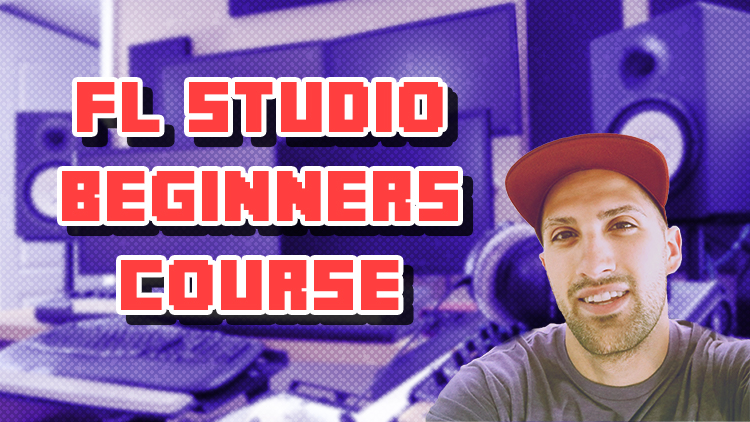


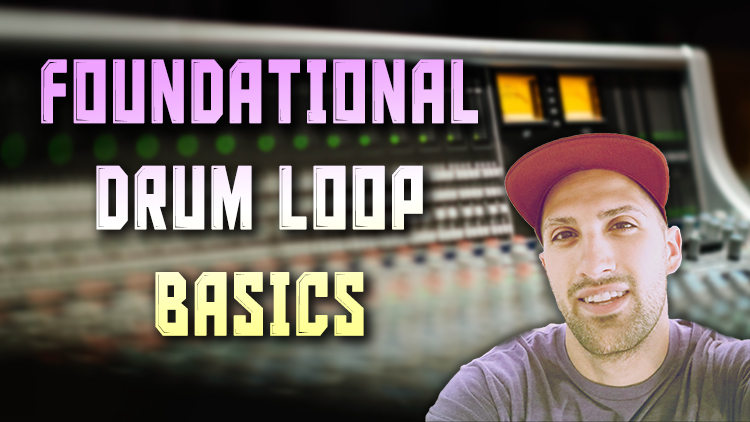







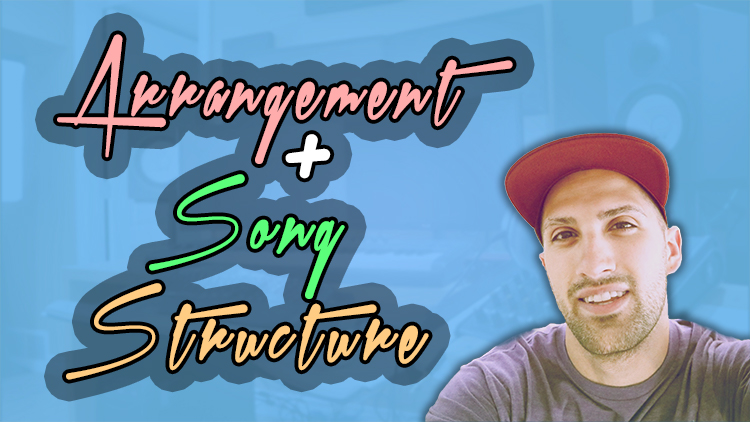
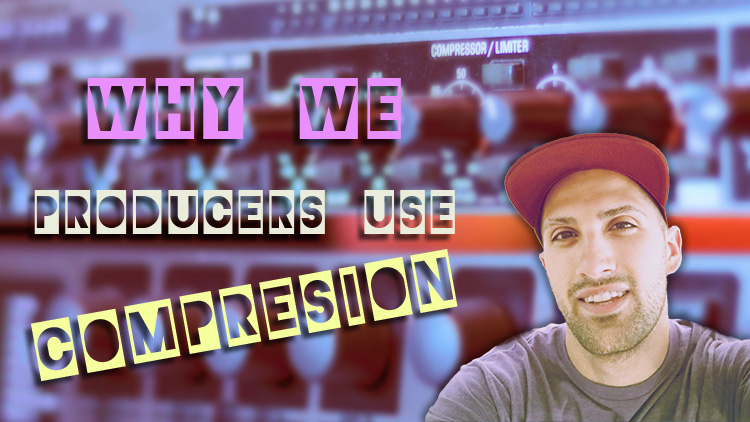

Advanced Music Production Secrets Intermediate
Riley Weller (GratuiTous)
Creating Organic Beats Intermediate
Riley Weller (GratuiTous)
FL Studio Beginners Course Beginner
Riley Weller (GratuiTous)
FL Studio Intermediate Course Intermediate
Riley Weller (GratuiTous)
FL Studio Mixer Workflow Beginner
Riley Weller (GratuiTous)
Foundational Drum Loop Basics Beginner
Riley Weller (GratuiTous)
How to Use EQ Effectively In Your Songs Beginner
Riley Weller (GratuiTous)
Music Theory and Chords for Beatmakers Beginner
Riley Weller (GratuiTous)
Musical Rhythms Beginner
Riley Weller (GratuiTous)
Sample Your Own Music Beginner
Riley Weller (GratuiTous)
Why Do We Producers Use Audio Compression Beginner
Riley Weller (GratuiTous)