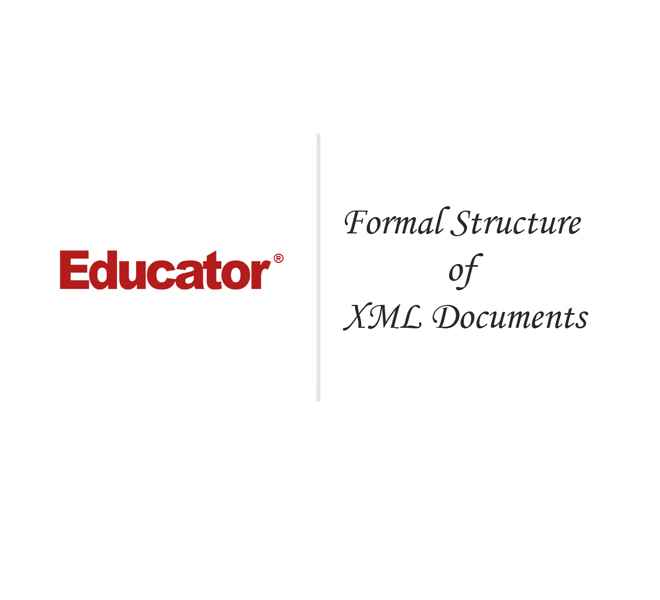

Scott Anderson
Formal Structure of XML Document
Slide Duration:Table of Contents
Section 1: Introduction to XML
Introduction to XML
7m 44s
- Intro0:00
- Lesson Overview0:08
- Lesson Overview0:10
- Meaning of XML0:27
- Extensible Markup Language0:28
- Nature of Markup2:30
- Example of Markup2:31
- Menu Example in XML5:21
- Menu Example in XML5:22
- Menu Example in XML, Cont.5:36
- Menu Example in XML, Cont.5:37
- XML as Text Document7:15
- XML as Text Document7:16
- In This Lesson7:26
- In This Lesson7:27
Section 2: XML as Document
XML as Document
12m 42s
- Intro0:00
- XML Version 1.00:19
- XML Version 1.00:20
- XML Version 1.10:50
- XML Version 1.10:51
- Differences1:23
- Technical Adjustments and Allowance for Certain Characters1:24
- XML 1.0, Fifth Edition 20082:04
- XML 1.0, Fifth Edition 20082:05
- Nature of Computer Input2:42
- Nature of Computer Input2:43
- Menu Example3:50
- Purpose of XML4:52
- Purpose of XML4:53
- Document5:31
- Document5:32
- Element6:25
- Element6:26
- Start Tag7:22
- Start Tag7:23
- End Tag8:03
- End Tag8:04
- Empty Tags8:40
- Empty Tags8:41
- Attributes9:54
- Attributes9:55
- Necessary?11:35
- Necessary?11:36
Section 3: Relationship Between HTML and XML
Relationship Between HTML and XML
9m 46s
- Intro0:00
- Lesson Overview0:26
- Lesson Overview0:27
- HTML0:44
- HTML: Properties and Examples0:45
- XML3:34
- XML: Properties and Examples3:35
- XHTML - HTML with XML Restrictions4:27
- XHTML - HTML with XML Restrictions4:28
- XHTML Example5:05
- Poor Adoption6:44
- Poor Adoption6:45
- In This Lesson9:20
- In This Lesson9:21
Section 4: XML and CSS
XML and CSS
12m 31s
- Intro0:00
- Lesson Overview1:13
- Lesson Overview1:14
- Meaning of CSS1:38
- Meaning of CSS1:39
- Syntax of CSS2:23
- Syntax of CSS2:24
- CSS Files2:57
- CSS Files Example2:58
- XML Processing Instructions3:57
- XML Processing Instructions3:58
- XML-Stylesheet Processing Instruction5:00
- XML-Stylesheet Processing Instruction5:01
- Block Display7:34
- Display: Block & Inline7:35
- Block Display Example8:10
Section 5: Formal Structure of XML Document
Formal Structure of XML Document
20m 38s
- Intro0:00
- Lesson Overview0:18
- Lesson Overview0:19
- XML Prolog0:46
- XML Prolog0:47
- XML Declaration1:07
- Format & Version Number1:08
- Doctype Declaration1:54
- Type Matches Root1:55
- [] = Internal Subset2:45
- Attribute Declarations3:02
- Attribute Declarations Example3:03
- Entity Declarations8:34
- Entity Declarations8:35
- External DTDs11:05
- External DTDs11:06
- System and Public Identifiers12:50
- System Identifier12:51
- Public Identifier & Formal Public Identifier13:41
- XML as Database17:33
- XML as Database: Root, Record, Fields, and Validation17:34
- XML Prolog20:09
- XML Prolog20:10
Section 6: Namespaces
Namespaces
11m 23s
- Intro0:00
- Lesson Overview0:39
- Lesson Overview0:40
- Explanation of Namespaces1:09
- 'table' Element In Two Doctypes1:10
- URI3:30
- URI3:31
- XHTML Namespace5:18
- XHTML Namespace5:19
- Example6:06
- Combined XML File with Namespaces7:20
- Combined XML File with Namespaces7:21
- In This Lesson10:52
- In This Lesson Review10:53
Section 7: XML and XSLT
XML and XSLT
21m 9s
- Intro0:00
- Lesson Overview0:19
- Lesson Overview0:20
- XSL0:51
- XML Stylesheet Language0:52
- XSL-FO: Format Object1:03
- XSLT: Transform1:34
- XSLT vs. CSS1:52
- Syntax1:53
- Intelligence5:28
- Example XSL Transformation5:46
- HTML Page and Creating an XSLT Template5:47
- XPATH8:22
- XPATH8:23
- XSL-For-Each10:34
- XSL-For-Each10:35
- XSL-Value-Of12:08
- XSL-Value-Of12:09
- XML File19:10
- XML File19:11
- XSL-Sort19:24
- XSL-Sort19:25
- In This Lesson20:35
- In This Lesson Review20:36
Section 8: XML Schema
XML Schema
11m 37s
- Intro0:00
- Lesson Overview0:18
- Lesson Overview0:19
- What is a Schema?0:50
- What is a Schema?0:51
- Schema vs. DTD1:35
- Schema vs. DTD1:36
- Schema Example2:43
- Schemamessage.xml & Messageschema.xsd2:44
- Using Schema to Describe Document8:26
- In This lesson11:06
- In This lesson Review11:07
Section 9: Office Open XML
Office Open XML
10m 55s
- Intro0:00
- Lesson Overview0:42
- Lesson Overview0:43
- ZIP1:08
- Lossless Compression Algorithm1:09
- ZIP-ing ZIPS1:43
- ZIP-ing ZIPS1:44
- Unzipping Word2:24
- Older Word Format vs. Newer Word Format2:24
- Unzipping Word Example2:57
- Office Open XML5:00
- XML Files Organized into Folders5:01
- In This Lesson10:02
Section 10: Google Earth & KML Files
Google Earth & KML Files
17m 15s
- Intro0:00
- Lesson Overview0:15
- Lesson Overview0:16
- KML1:00
- Keyhole Markup Language1:01
- Placemarks2:00
- Setting Up a Placemark Using Google Earth2:01
- Adding HTML to Your KML7:56
- Character Entities: < and >7:57
- Coding Example8:55
- CDATA Sections12:39
- CDATA Sections Overview12:38
- Adding CDATA Sections to Your KML13:55
- In This Lesson16:35
- In This Lesson16:36
Section 11: SVG
SVG
18m 25s
- Intro0:00
- Lesson Overview1:11
- Lesson Overview1:12
- SVG1:39
- Scalable Vector Graphics1:40
- Shapes2:19
- Rect, Circle, Ellipse, and Polygon2:20
- Fills12:49
- Colors and Gradients12:50
- Effects13:13
- Blur Effect Example13:14
- In This Lesson17:50
- In This Lesson17:51
Section 12: History of XML
History of XML
20m 19s
- Intro0:00
- Lesson Overview0:15
- Lesson Overview0:16
- SGML0:45
- Standard Generalized Markup Language0:46
- Charles Goldfarb1:02
- Once Document Collection & Three Non-Interoperable Applications1:03
- Generic Coding2:27
- Generic Coding & GML2:28
- Tim Berners-Lee6:12
- Internet, Markup, Hypertext and the World Wide Web6:13
- World Wide Web8:07
- URL8:08
- HTTP8:53
- HTML9:11
- Browser Wars9:48
- WorldWideWeb, Mosaic, Netscape, and Internet Explorer9:49
- HTML Versions10:35
- Custom Tags10:35
- HTML 2.012:36
- HTML 3.013:46
- XML15:07
- History of XML15:08
- HTML17:51
- HTML Version 4.01 and First Version of XHTML17:52
- In This Lesson19:20
- In This Lesson19:21
Section 13: Semantic Web
Semantic Web
14m 41s
- Intro0:00
- Lesson Overview0:37
- Lesson Overview0:38
- RDF Triples1:02
- RDF Triples1:03
- RDF Triples, Cont.1:49
- RDF Triples, Cont.1:50
- RDF Triples, Cont.2:07
- Subject, Predicate, and Object Example2:08
- RDF Triples: URI2:48
- Subject2:49
- Predicate3:10
- Object3:55
- RDF in XML4:39
- Example File4:40
- OWL6:47
- OWL Definition6:48
- OWL Example7:42
- OWL Example7:43
- OWL uses XML Schema9:03
- OWL uses XML Schema9:04
- RDFa9:42
- RDFa9:43
- Mircoformats12:05
- Mircoformats12:06
- In This Lesson13:35
- In This Lesson13:36
Section 14: RSS and Atom
RSS and Atom
8m 47s
- Intro0:00
- Meaning of RSS0:17
- Meaning of RSS0:18
- Uses1:16
- Blog Readers and Custom Home Pages1:17
- Formats3:25
- Non-W3C RSS and W3C RSS3:26
- Atom6:16
- In This Lesson8:05
- In This Lesson8:06
Section 15: Issues When Using XML
Issues When Using XML
19m 12s
- Intro0:00
- Lesson Overview0:41
- Lesson Overview0:42
- Differences Between XML and HTML1:18
- HTML1:19
- XML2:18
- Example: Images the HTML Way3:24
- Example: Images the HTML Way3:25
- Images the XML Way6:00
- Element and DTD, ATTLIST, ENTITY, and NOTATION6:01
- Coding Example7:18
- Text Encodings11:08
- Text Encodings11:09
- Encoding Declaration12:59
- Encoding Declarations13:00
- Media Types (MIME-Types)14:55
- Media Types (MIME-Types)14:56
- text/xml16:57
- text/xml16:58
- application/xml17:26
- application/xml17:27
- In This Lesson18:37
- In This Lesson18:38
Loading...
This is a quick preview of the lesson. For full access, please Log In or Sign up.
For more information, please see full course syllabus of XML
For more information, please see full course syllabus of XML
XML Formal Structure of XML Document
Lecture Description
In this lesson our instructor talks about formal structure of XML document. First, he discusses XML Prolog, XML declaration, doctype declaration, and attribute declarations. Then he talks about entity declarations, external DTDs, system and public identifiers. He finishes the lesson with a lecture on XML as database and XML prolog.
Bookmark & Share
Embed
Share this knowledge with your friends!
Copy & Paste this embed code into your website’s HTML
Please ensure that your website editor is in text mode when you paste the code.(In Wordpress, the mode button is on the top right corner.)
×
Since this lesson is not free, only the preview will appear on your website.
- - Allow users to view the embedded video in full-size.
Next Lecture
Previous Lecture













































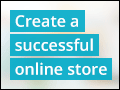
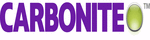

0 answers
Post by Peter Dixon on March 16, 2012
Good course.